This section describes how the DynaLog files may be created on the MLC controller, transferred to a PC running Windows and analysed by the user using different software packages. The methods may be applied to DMLC quality assurance, the verification of individual treatment fields or the early detection of leaf motor problems, to name a few possibilities.
Generation of DynaLog
files and transfer to floppy
After completion of a DMLC treatment, the DynaLog files
may be generated on the MLC controller by pressing “F” on its keyboard,
followed by “C” or “A” depending on the desired target drive where the files
should be written to. Writing to the internal harddisk (“C”) first is preferred,
for the following reasons: the transfer is much faster and safer. Floppies
may be corrupt and then the DynaLog files are lost (they cannot be generated
a second time). Although exiting the MLCX application (by pressing “E” on
the keyboard) in order to get to the DOS prompt and copy the files to a
floppy via DOS commands requires a new MLC initialisation after all transfers
are complete, this takes generally less time than writing to “A” directly
(without the need to exit MLCX). Furthermore, it may happen that DynaLog
files do not fit on a 1.44MB floppy, depending on treatment time. Installing
PKZIP and invoking a custom script can help a lot for frequent transfers.
See the following sample script, “doit.bat”:
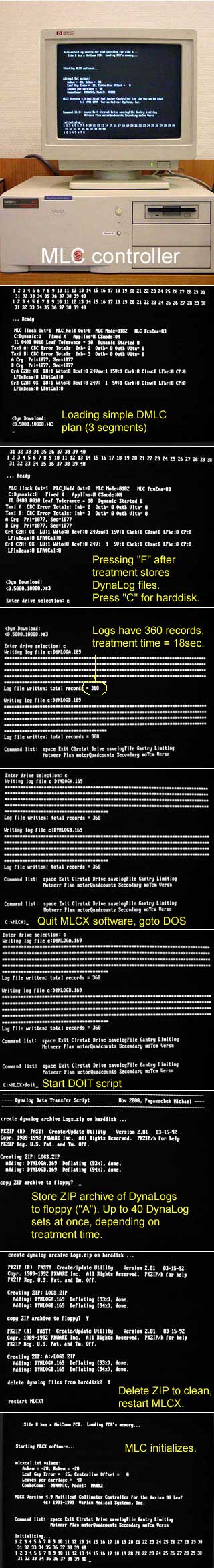
@echo off
cls
echo ------------------------------------------------
echo ---- Dynalog Data Transfer Script Nov 2000, Papauschek Michael
echo ------------------------------------------------
echo.
c:
cd \mlcx
if not exist Logs.zip goto NoDeleteOldZip
echo delete
old Logs.zip archive ...
del Logs.zip
echo.
:NoDeleteOldZip
echo create
dynalog archive Logs.zip on harddisk ...
pkzip Logs.zip
dynlog*.*
echo.
choice /n
/c:jyn copy ZIP archive to floppy?
if errorlevel
3 goto NotCopyToDisk
pkzip a:\Logs.zip
dynlog*.*
:NotCopyToDisk
echo.
choice /n
/c:jyn delete dynalog files from harddisk?
if errorlevel
3 goto DelDynlogFiles
del dynlog*.*
echo.
:DelDynlogFiles
cd\
echo.
choice /n
/c:jyn restart MLCX?
if errorlevel
3 goto AbortMLCstart
cd MLCX
startup
goto TotalAbort
:AbortMLCstart
echo ------------------------------------------------
echo Thank you for using this script!
echo ------------------------------------------------
echo.
:TotalAbort
The file „doit.bat“ should be copied to the directory C:\DOS on the MLC controller. PKZIP.EXE must also be installed there (e.g., PKZIP Version 2.01 (1992)). The script is invoked by typing „doit“ at the DOS prompt. After the script is started, it guides the user through the process. By using ZIP compression, the DynaLog files of 20 to 30 DMLC treatments may be copied to floppy at once, depending on treament times.Two remarks:
-
Even if the dynalog files on C: are deleted through the script, they still exist on C: as archive „Logs.zip“. So even if the floppy is bad, the logs are not lost. Simply copy „Logs.zip“ to a new floppy.
-
If a file „Logs.zip“ already exists on the floppy, the new dynalogs are added to the archive on the floppy.