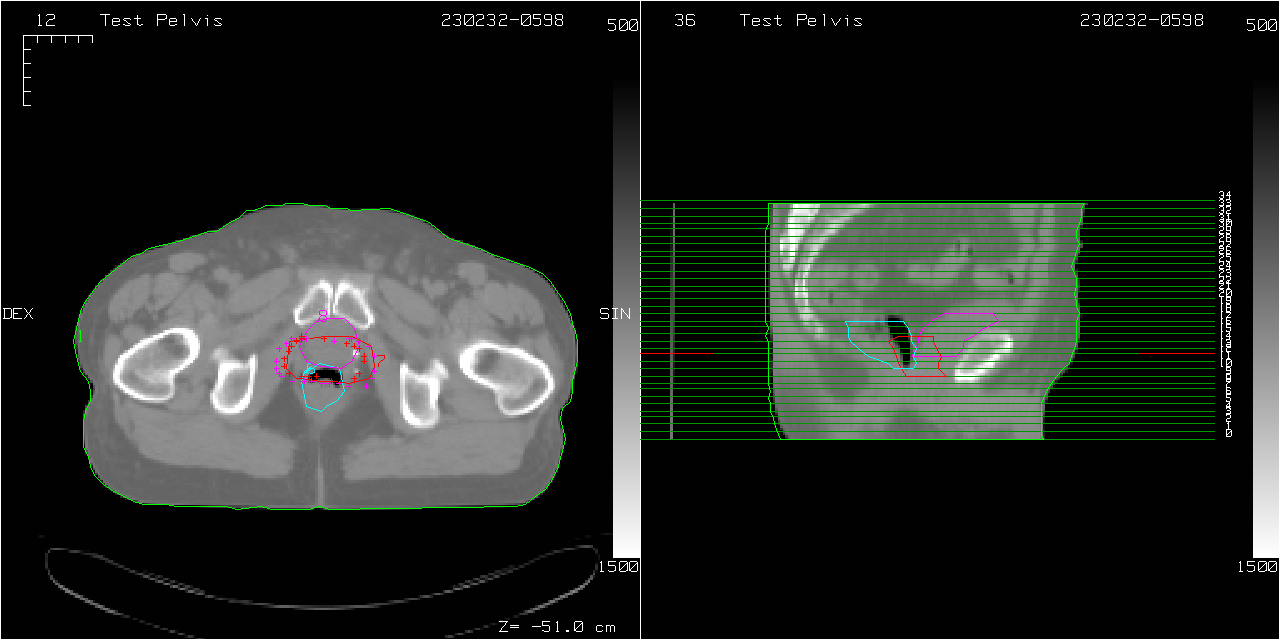
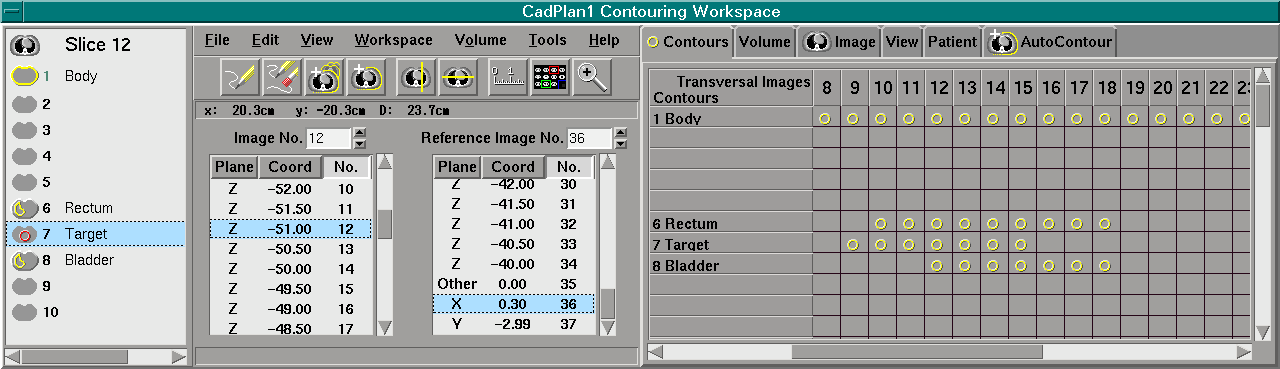
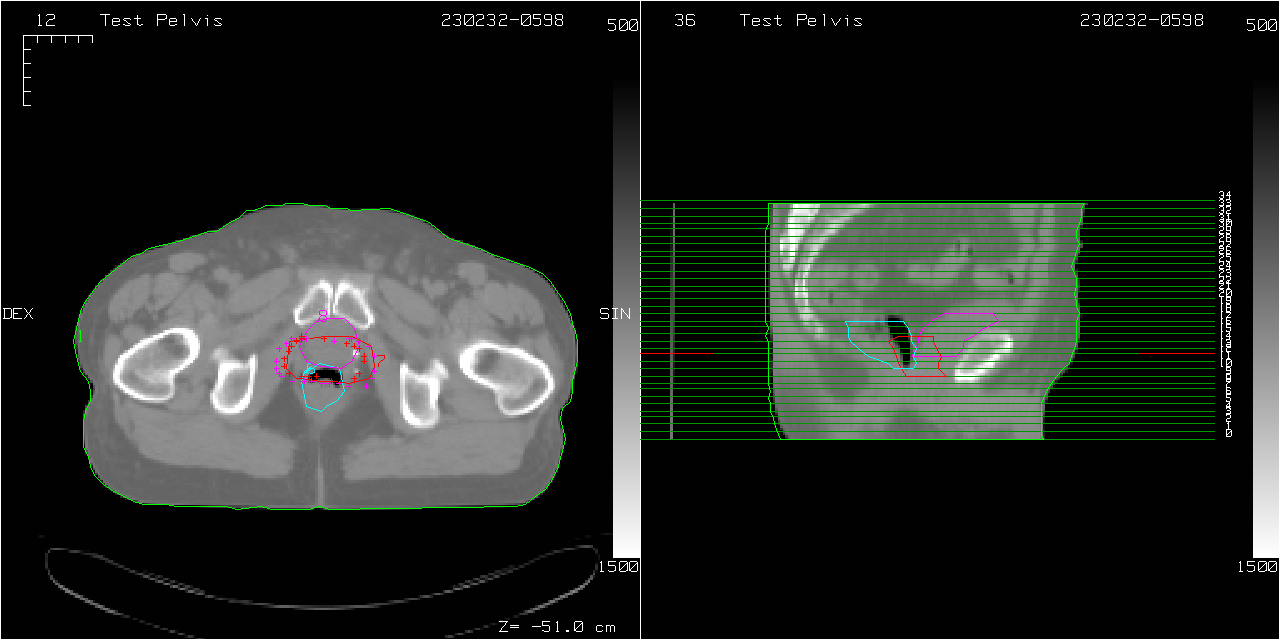
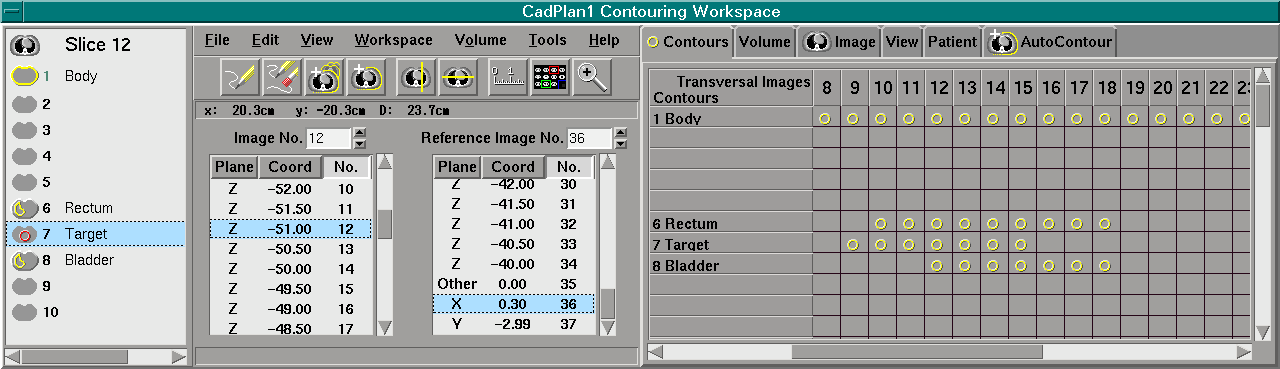
Here you create contours of body outline, target, organs at risk and other volumes of interest. You can check the location of the different volumes in the batch of images (right part of the lower window). DRRs (frontal or sagittal) are also created here. You can define 60 volumes and include 10 of them for planning. Contours are created manually or automatically and can be edited easily. You can also rotate the images to compensate for setup errors during the CT session.