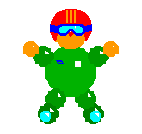 Except for tibetan monks, speed will
be important for everyone sitting in front of a planning console. How long does
it take to produce a typical plan with Cadplan?
Except for tibetan monks, speed will
be important for everyone sitting in front of a planning console. How long does
it take to produce a typical plan with Cadplan? 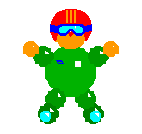 Except for tibetan monks, speed will
be important for everyone sitting in front of a planning console. How long does
it take to produce a typical plan with Cadplan?
Except for tibetan monks, speed will
be important for everyone sitting in front of a planning console. How long does
it take to produce a typical plan with Cadplan?
The most important factor will be the hardware. Our machines were up to date three years ago but this is half an eternity in computing. So don't take the values too seriously. The timing was taken on the 125 MHz hp735 with 96 MB of RAM. The 100 MHz hp 715 with 32 MB RAM is roughly a factor of two slower when you compare the startup time (start - login, start Cadplan, open a patient, open an existing plan - stop the watch when user action is possible).
As discussed previously, the complete planning process consists of the following steps:
The first two steps depend roughly on the number of slices, whereas printing obviously depends on the number of pages, the export on the number of fields. The time for the planning is strongly dependent on the complexity of the treatment and is expected to dominate the total time. As no one will be interested in the "human factor" (e.g. how long the planner is meditating on the plan) since this is idle time for the system, I watched the physicians during the whole process and then took the timing while repeating all their actions from CT import to plan export without interruption (i.e., planning the patient a second time), but without any hurry.