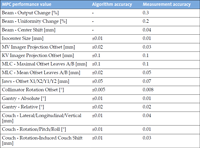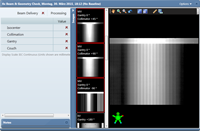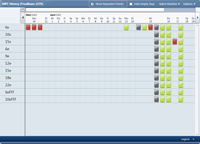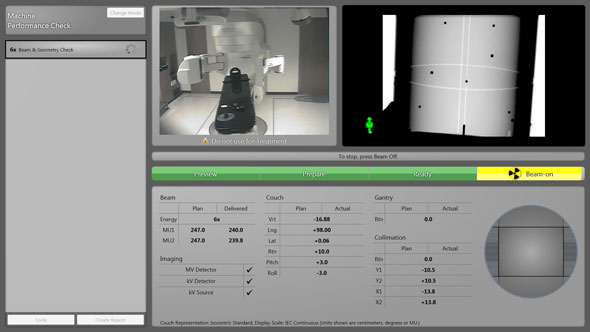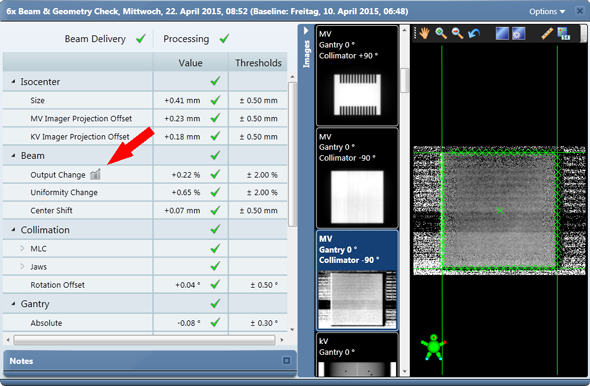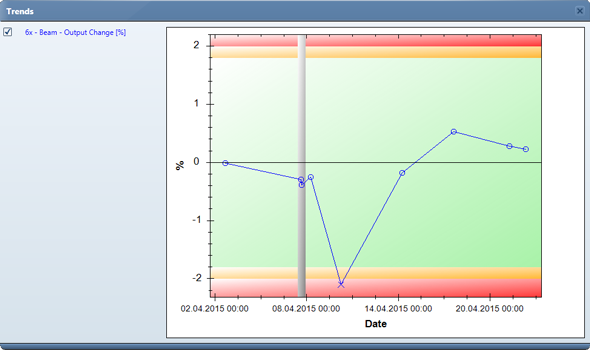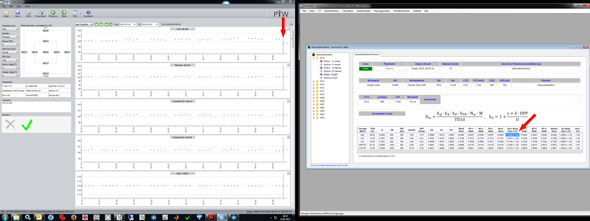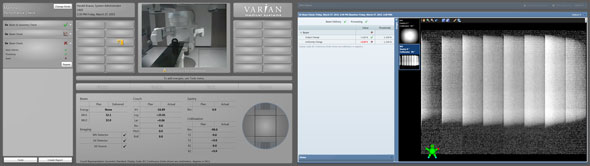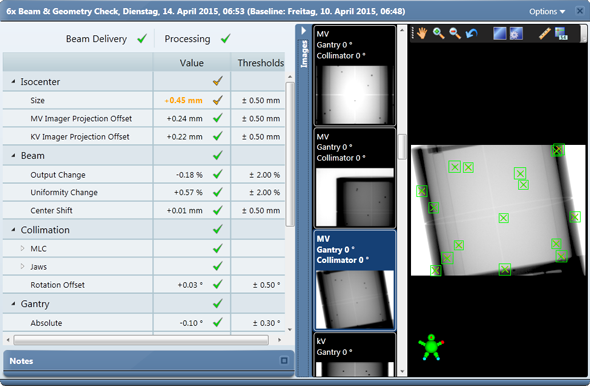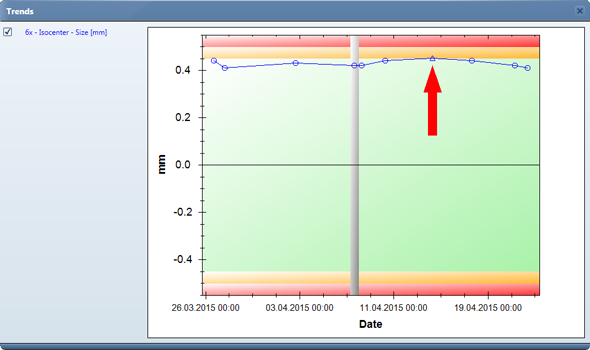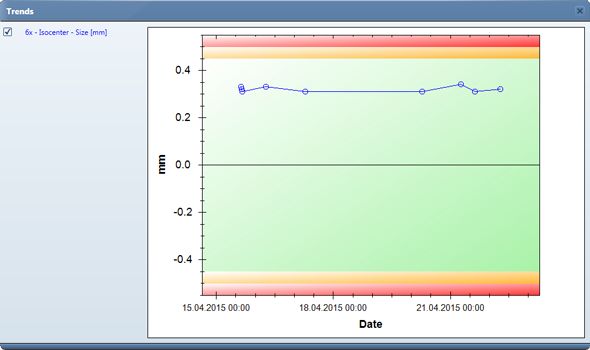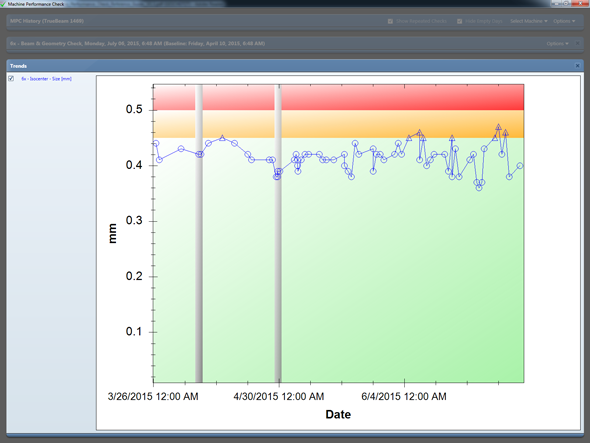As part of the TrueBeam 2.0 MR1 update in March 2015, Varian installed the Machine Performance Check software on our systems. At a single press of the beam-on button, TrueBeam performs a series of beam & geometry checks,
and immediately displays the results:
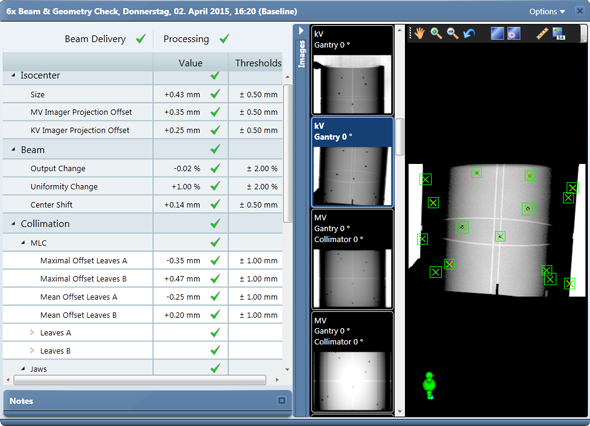
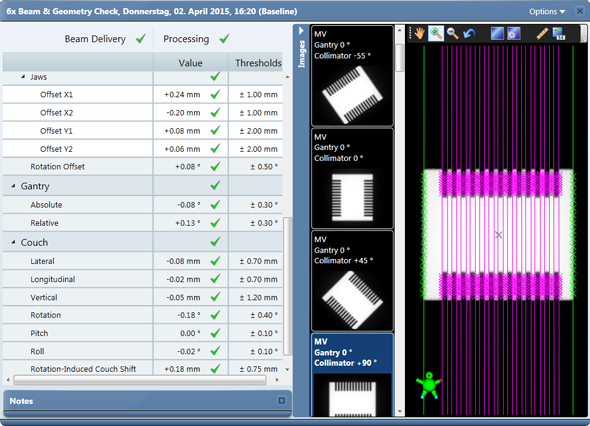
(Two MPC Offline Client screens with some results of the 6X Beam & Geometry Check.)
The idea is not to replace an established machine QA program, but to complement it. Varian recomments that the 6X Beam & Geometry Check is performed on a daily basis by the therapist, or even directly before a demanding treatment (SRS, etc.).
Check Preparation
MPC uses the same phantom as the IsoCal calibration/verification procedure. But it neither uses the table extension to connect the phantom with the couch, nor any accessory for the collimator slot. To positon the phantom on the couchtop, a dedicated bracket is used which goes into the H2 slot.
MPC is integrated into the TrueBeam software. It is started via the Major Mode screen. After loading the "6X Beam & Geometry Check", the user has to drive the couch and the imaging arms to the starting position on the dedicated keyboard.
Performing the Check
Beam On is only pressed once, then the user may sit back and watch. The software automatically rotates the gantry, the collimator, drives the MLC, moves the couch, pitches and rolls it, and acquires a series of MV and kV images. The complete show takes about five minutes.
As soon as a check is complete, the results are displayed on the right TrueBeam monitor. If all goes well, a green icon appears. If not, the check may be repeated.
The Geometry Check is currently only available for 6 MV photons. Beam Checks may be scheduled for all photon and electron energies:
Evaluation of Check Results
Checks can be evaluated either online (on the TrueBeam console) or offline. Two PCs may be nominated for installation of an Offline MPC client. The offline client has read-only access to the checks which are mirrored to the I-drive via PeerSync.
As soon as a check is completed, it shows up in MPC History. The color coding is nearly self-explanatory. The grey icons are the baselines:
When the mouse is hovered over the name of any of the performance values, a small icon appears right to it, which may be clicked. This opens a plot which shows the history of the selected parameter.
For 6X, we want to see the trend of the Beam Output Change, and click on the icon:
The plot shows that beam output was stable over the last few days, and then suddenly dropped (vertical grey bars appear whenever a note is added):
The reason was an intentional dose output recalibration. As follow-up to an absolute dose measurement on April 9th, TrueBeam beam output had been reduced by entering the calibration factor of 101.7% in service mode. The following MPC Beam Check correctly detected the change in dose output due to the recalibration. In this case, we appointed the most recent (failed) 6X Beam Check as new baseline, and signed it off.
The next screenshot (not from MPC) shows on the right side the absolute dose measurement which had led to the 101.7% recalibration factor for 6X. The recalibration also left its mark on the next morning check, as measured with QUICKCHECKwebline (left):
If Something Goes Wrong ...
... the first thing to try is to repeat the check. Sometimes, "nonsense images" are acquired during a beam check,
which on our machine most frequently happens for 6 MeV electrons, but also for other photon or electron energies. Usually, the repeated acquisition is fine.
If a beam is not properly tuned, dosimetry interlocks may stop the beam:
We see this behavior from time to time for 6FFF (but not 10FFF), so it is probably a beam tuning issue on one machine. Acknowledging dosimetry faults and repeating the check usually helps.
The CCHU interlock, our best friend since the PerfectPitch upgrade a year ago, also sometimes shows up in MPC.
There also exists a warning level for the check results. If a value is still within thresholds, but close to outside of thresholds, the check icon turns orange:
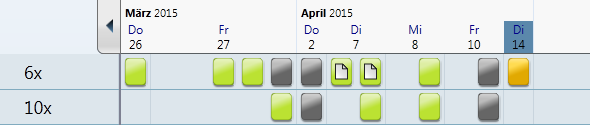
In the check of April 14 on TrueBeam S/N 1469, it was the size of the isocenter which triggered the warning level:
The warning level is defined as approaching 10% of the threshold's limit:
How the size of isocenter can be reduced is a different question. It is also not quite clear what the meaning of a "negative size" is.
On the other machine (TrueBeam 1275), isocenter size is smaller:
Discussion
Can MPC make the physicist's life easier? Theoretically it could, if we were allowed to replace some established QA procedures by using MPC.
Take for instance the performance value "isocenter size": it has never been easier to determine the size of the isocenter sphere. However, our current mandatory QA standard (ONORM S5290-1) requires that the size of the isocenter shall be determined for ALL PHOTON ENERGIES, not just for 6X. Don't ask why.
We currently evaluate which items of the MPC Geometry Check also would comply with our QA standards.
Of course, MPC can always be used as an "add-on check". In this sense, it is very useful and has a huge potential, if one considers the low release number (MPC 1.0 MR1). However, we already perform several "add-on checks" on a daily basis (Catalyst, PicketFence, 3D/3D-match for PerfectPitch couch, touch guards, dry run, etc. etc.), because we follow some vendor recommendations and other user's experiences with the TrueBeam system. This goes far beyond the mandatory checks described in the QA standards.
So in order to keep the overall QA time within acceptable limits, we will probably have to reevaluate the usefulness of some of the current QA checks before we add MPC as "another add-on check".
Update, April 30, 2015: after optimizing workflows, we were able to add MPC to the morning check without increasing the total time requirement. MPC is now performed on a daily basis (6X beam & geometry check).
Update, July 6, 2015: MPC Version 1.1.10 was installed together with TrueBeam version 2.5 last week. Isocenter size on #1469 is still too large if one compares it with installation product acceptance (IPA):
During IPA in 2013, the measured size was 0.273 mm (IsoLock value for gantry and collimator axes).
Update, Sep 2, 2015: Without any intervention, isocenter size on #1469 seems to go down and now approaches the values on #1275. Interesting, isn't it?