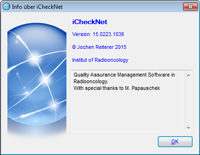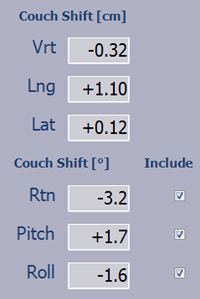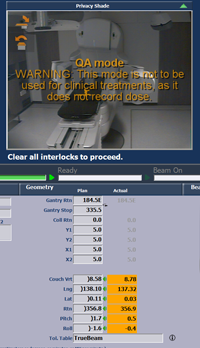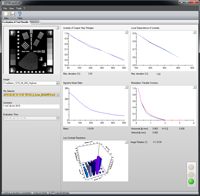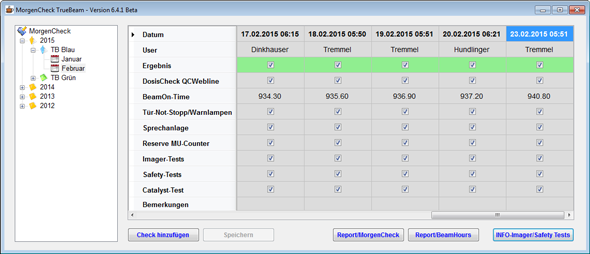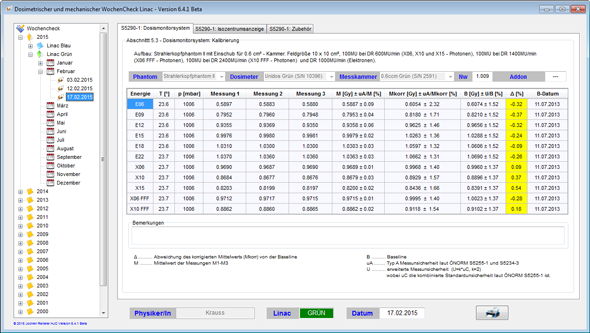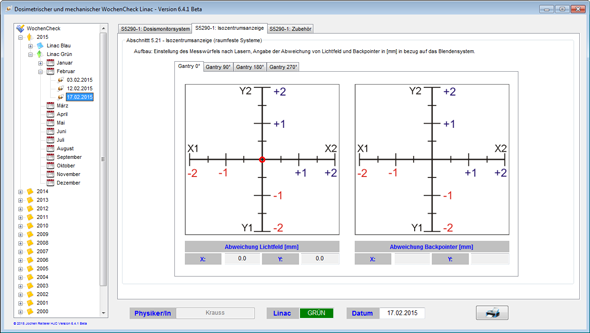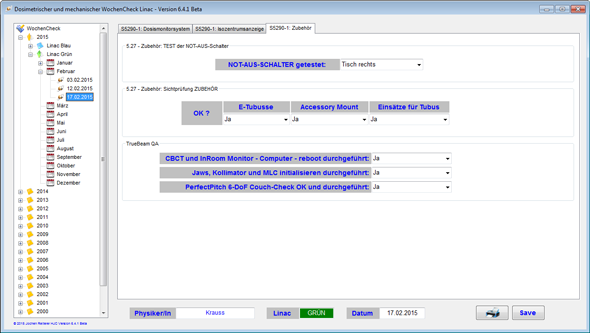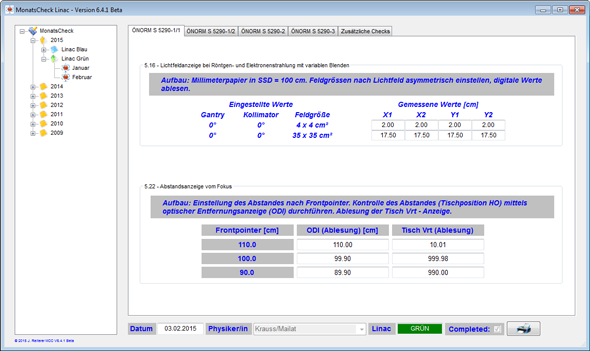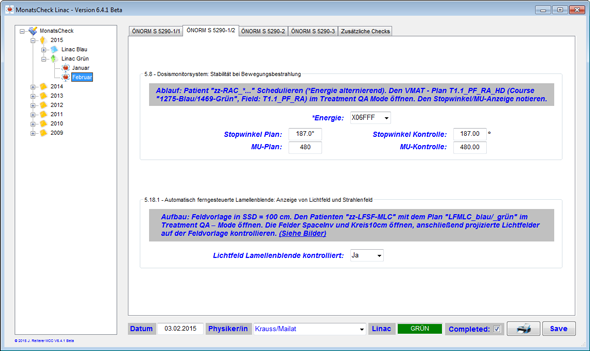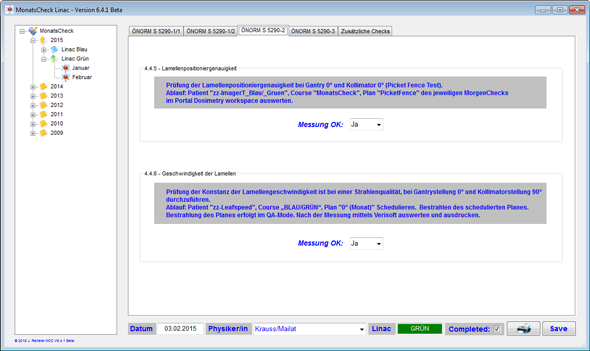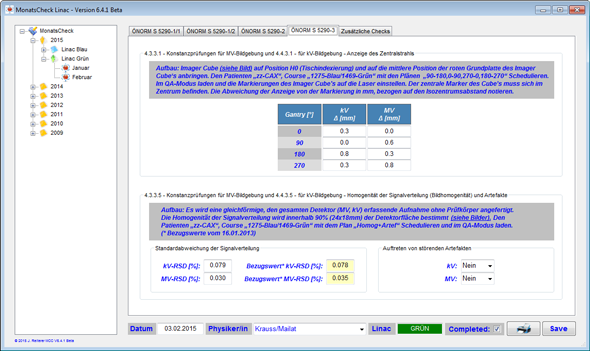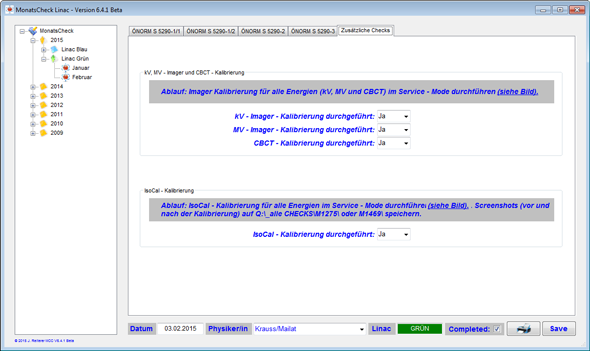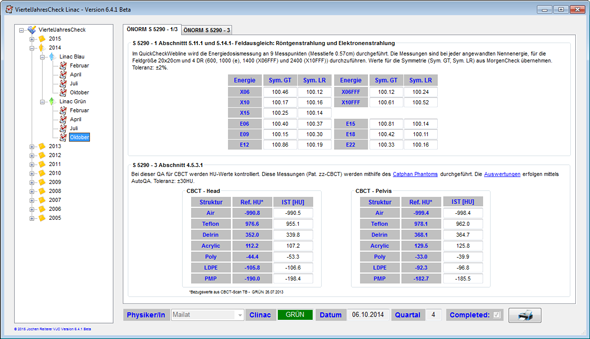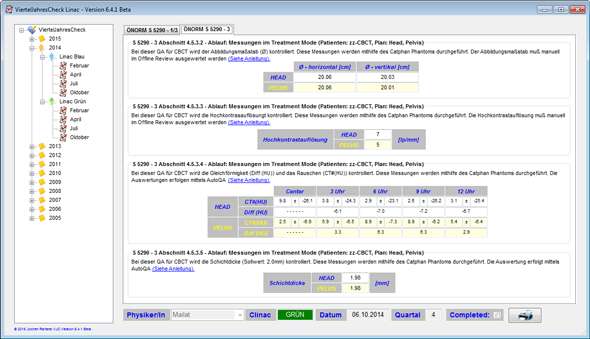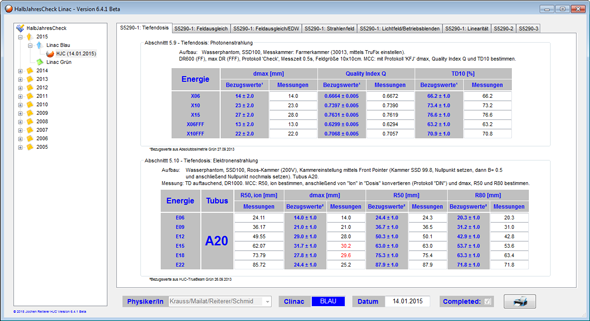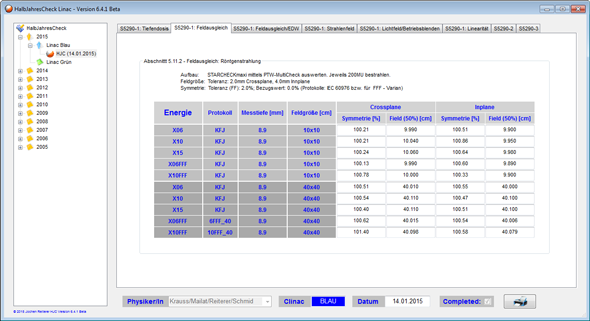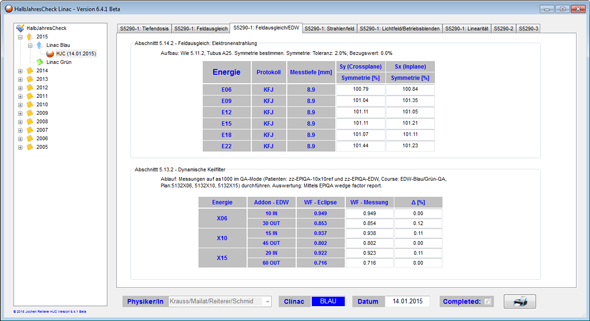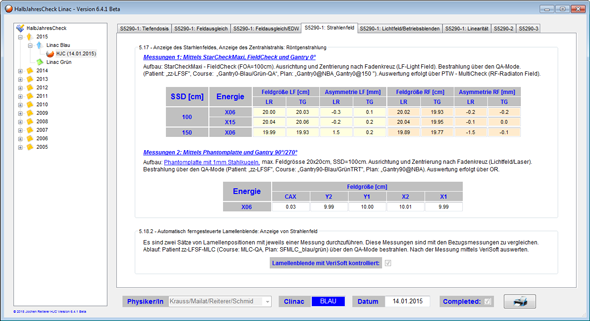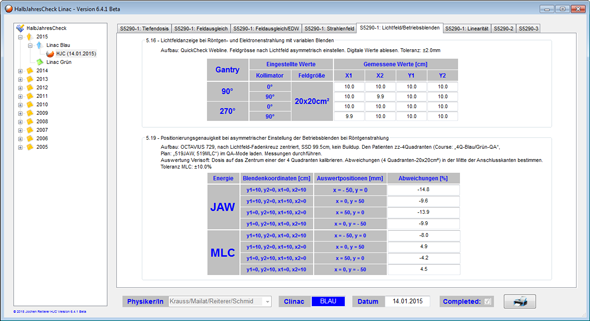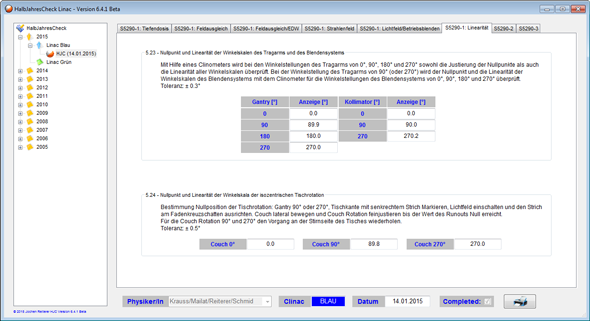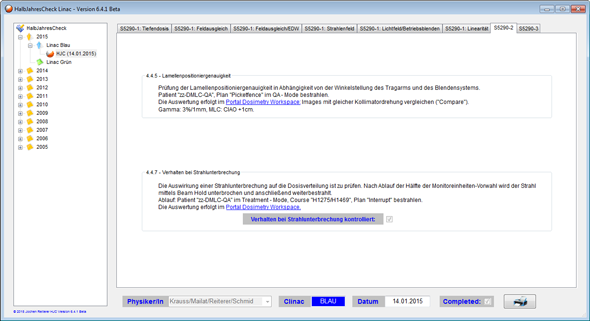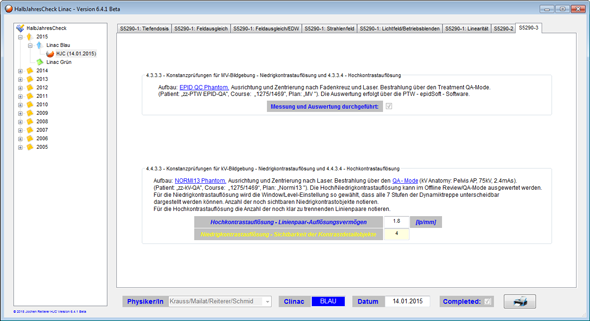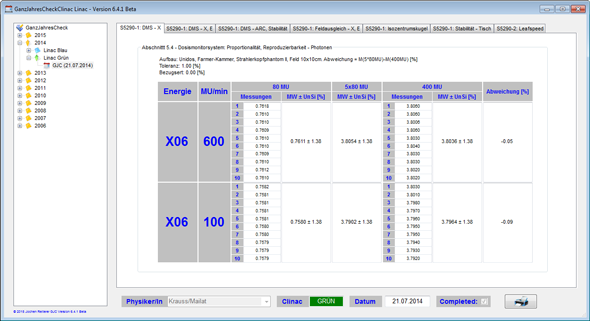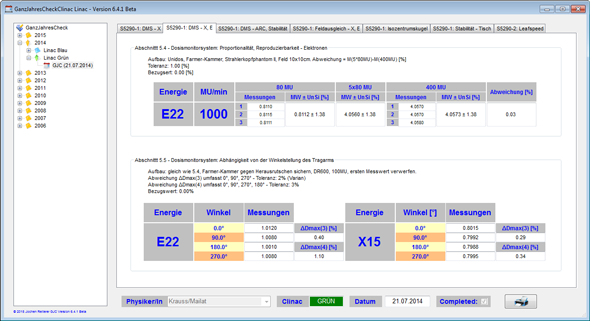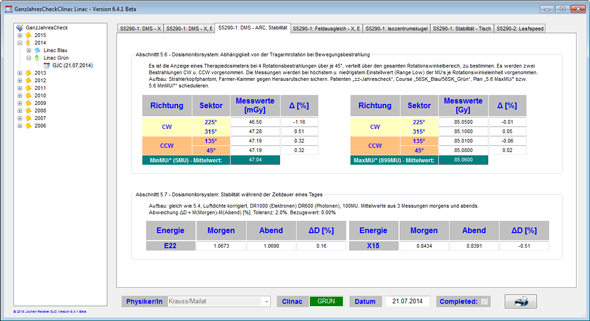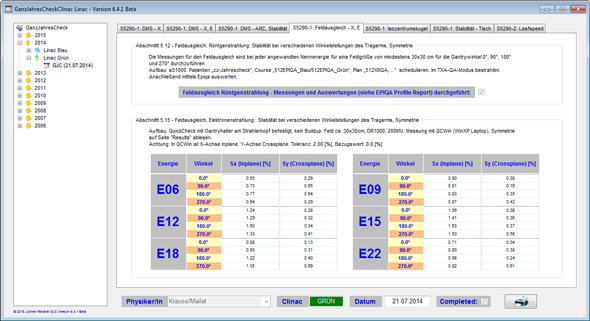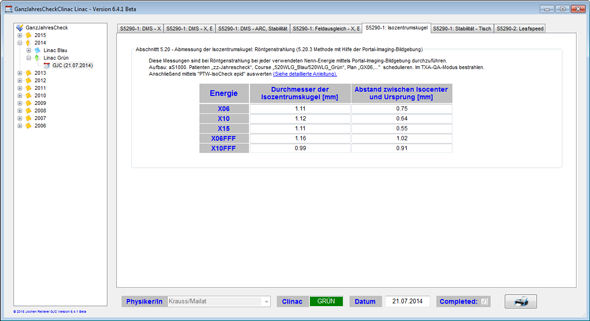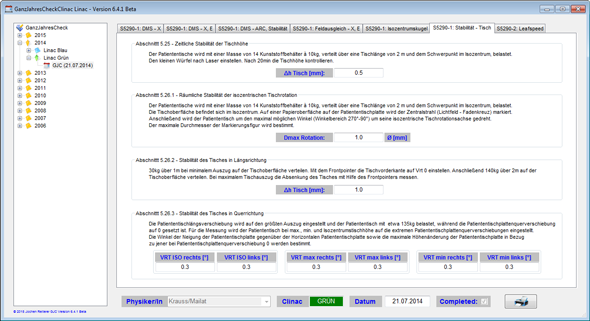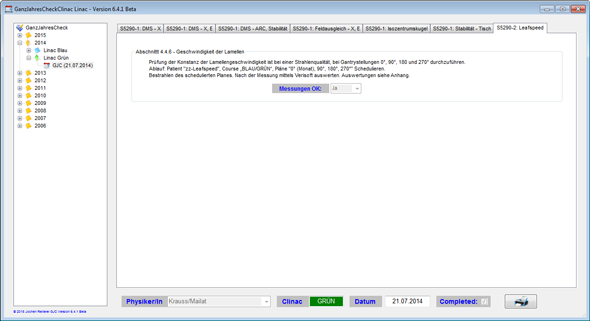Since our first report in 2005, our home-made Physics QA software "iCheck" has grown considerably.
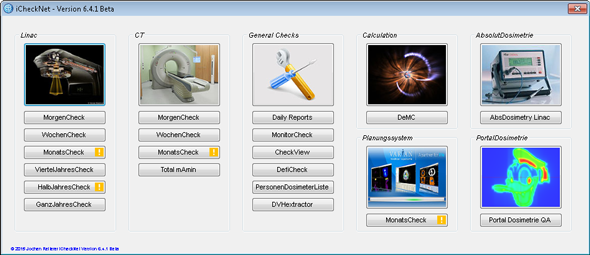
(Main screen of iCheckNet. Checks which will be due soon are marked by the software.)
It is now called "iCheckNet" and includes (from left to right on the main screen):
- Daily, weekly, monthly, quarterly, half-yearly and yearly checks on the TrueBeam,
- daily, weekly and monthly checks on the LAP laser system which is installed on the CT (our Virtual Simulator or VSim),
- statistics of the weekly radiation workload on the CT ("Total mAmin"),
- reports of first-day-treatments ("Daily Reports"),
- quaterly checks of medical image displays ("MonitorCheck"),
- a one-page overview of all Checks (excluding daily and weekly) with their day of completion ("CheckView"),
- a log of daily checks of the defibrillator ("DefiCheck"),
- an application for checking in and out radiation dosimetry badges using a barcode reader ("PersonenDosimeterListe"),
- a field match calculation program ("FMC", work in progress),
- Dose - Electron - MonitorUnit Calculation ("DeMC"), which is the main application for forward calculation of MUs (photons and electrons), secondary plan checks (calculation of dose from MU), and entering the results of Portal Dosimetry plan QA measurements (EPIQA and Varian Portal Dosimetry),
- monthly checks of the Eclipse TPS ("Planungssystem MonatsCheck"),
- calculation sheets and documentation of absolute dose measurements ("AbsDosimetry Linac"), and finally
- documentation of all VMAT and IMRT plan QA measurements ("Portal Dosimetry QA").
Currently, the user interface uses a mixture of German and English, but this is constantly changing. The single items will become clear when looking at the detailed screenshots. This page covers TrueBeam Machine QA only (leftmost column on the iCheckNet main screen).
TrueBeam - Daily Check
The daily check on the TrueBeam is typically done by a therapist. Every morning around 6:00 a.m., several tests and measurements are performed:
Reports can be printed for the morning check itself, and for the beam hours (for "copy to clipboard" and further processing in Excel). This is done typically only once a year, shortly before the ministry of health visits us for the regulatory review.
TrueBeam - Weekly Check
Weekly dose measurements have to be performed with a verified measurement system. We use the Unidos/Farmer combination for that. Unidos is controlled by iCheckNet.
iCheckNet first searches the COM ports for an Unidos device and connects for it. Then Unidos is controlled via the measurement window:
This is the tab for the dose measurements after they have been completed:
The second tab is for the check of isocenter display (light field crosshairs and backpointer). It has four subtabs for the four major Gantry angles. Since the deactivation of the backpointer lasers some years ago (nobody missed them!), we only check the deviation of the light field cross hair at Gantry 0°, 90° and 270°:
The third tab covers emergency-off buttons, a visual check of electron applicators and their inserts, the accessory mount, and various periodic rebootings (as recommended by Varian). It also includes a test of the 6-DoF PerfectPitch couch, where a cube is imaged, matched, and online-corrected:
The final report of the weekly check has two pages. It is printed on a duplex printer and signed. Only one sheet of paper is produced per week.
TrueBeam - Monthly Check
The window for data entry has five tabs. Tab one is about the size of light field (checked with ruler paper), the ODI display (checked with front pointers) and the vertical couch readout:
The second tab covers stability during rotational therapy and the light field of irregular MLC shapes. For the former we do more than required, by performing a full RapidArc commissioning per month (evaluation with EPIQA), cycling through the energies. For the latter we use a Beam's-Eye-View printout of two irregular MLC fields and check the accuracy of the leaf positions via light field:
Tab three contains visual evaluation of the picket fence image acquired in the morning, and a test of leaf speed constancy, which is described in ONORM S5290-2:
The integrated images acquired in the leafspeed test are compared in VeriSoft, and a report is created.
The fourth tab contains items from ONORM S5290-3, such as accuracy of isocenter display with radiation, and noise on kV and MV images:
Varian's imaging phantom is used to acquire four pairs of orthogonal kV-MV-image pairs. The CAX shift on the images is documented. If it is too large, usually the lasers have to be adjusted.
The most time-consuming part of the check is on the last tab. It contains calibration of all imaging modes (kV, MV, CBCT), plus the IsoCal check/recalibration:
As with the weekly check, the report of the monthly check, which is printed and signed, fits on a single sheet of paper.
TrueBeam - Quarterly Check
On the first tab, beam symmetry results from the morning check on the same day are filled in. The remaining check is about CBCT imaging. The Catphan 504 is imaged with both HEAD and PELVIS norms, and HU values are recorded:
On the second tab, the characteristics of geometrical reconstruction are assessed. Size of the reconstructed Catphan phantom, high contrast resolution, uniformity and slice thickness are checked:
The printout of the quarterly check has two pages. Side documents are printed for HEAD and PELVIS norms, which contain more evaluations.
TrueBeam - Half-Yearly Check
In iCheckNet, the check has eight tabs. The first tab contains the results from the water phantom scans:
The second tab contains measured inplane and crossplane field size and symmetry values, for the 10 x 10 cm and 40 x 40 cm photon field (measured with STARCHECKmaxi):
Tab three covers Electron beam symmetry and Enhanced Dynamic Wedge factors. The EDW factors are measured with the EPID and evaluated in EPIQA (side document: EPIQA wedge factor report):
In tab four, the coincidence of light field and radiation field is checked. With the Gantry at 0°, this is done using STARCHECKmaxi and the FieldCheck test object at the two distances of 100 and 150 cm. The Civco Iso-Align phantom is used for Gantry 90°/270°, together with the EPID.
A dosimetric measurement of two irregular MLC fields (measurement with 2D-Array, evaluation with VeriSoft) is also on this tab:
Tab five contains an unusual application of the QUICKCHECKwebline: here it is not used for measuring dose, but simply to check the light field at Gantry 90°/270°.
The second part is a field abutment test. Four quadrants of 10 x 10 cm add up to a 20 x 20 cm field. The test is first performed with the jaws and once more with the MLC (2D-Array measurement):
The accuracy of digital readouts (gantry, collimator rotation, couch rotation) is documented on tab six:
Tab seven contains a picketfence test performed at the four major gantry angles (see plan parameters), and an interrupted DMLC treatment. Both the picketfence and the interrupt are imaged and evaluated visually in Portal Dosimetry:
The last tab covers MV and kV image quality:
The printout of the half-yearly check has six pages.
TrueBeam - Yearly Check
Machine performance parameters which are not expected to change rapidly are checked at fairly lengthy intervals. Tab one is about the proportionality and reproducibility of the dose monitor chambers (photons):
Tab two continues with the same for the highest electron energy.
Then the dependence of measured dose on gantry angle (static) is checked:
Tab three repeats the test for rotational therapies at MaxMU/° and MinMU/°.
The second topic is the stability of dose output during a full working day:
Dependence of photon beam symmetry on gantry angle is checked with the EPID. Electron beams are checked with the QUICKCHECK, which is attached to a gantry holder:
The size of the isocenter sphere is checked with the EPID and "IsoCheck epid" software:
Tab six is about the temporal and spatial stability of the couchtop under load:
While leaf speed is checked monthly at gantry 0°, the yearly check repeats the procedure at the four major gantry angles:
The printed report of the yearly check has five pages.
This completes our current TrueBeam machine QA program, ranging from daily to yearly checks.