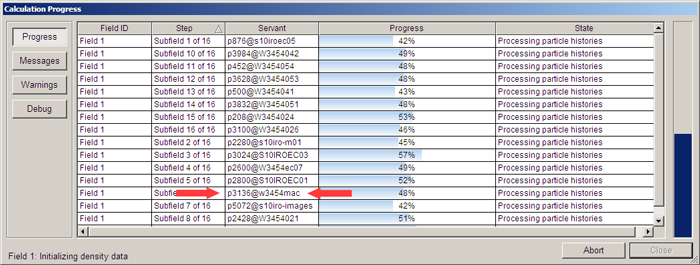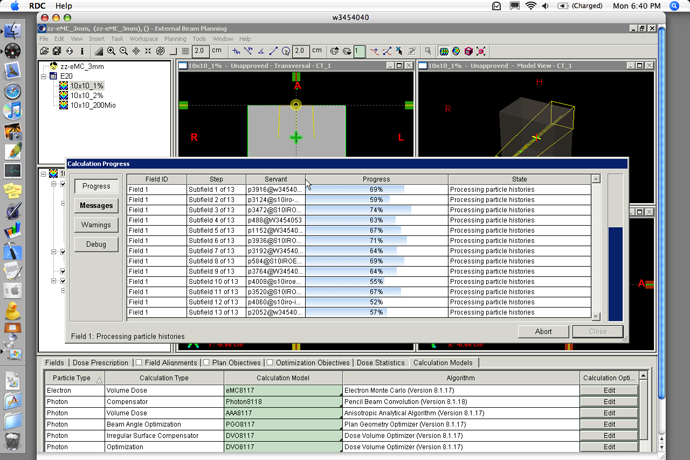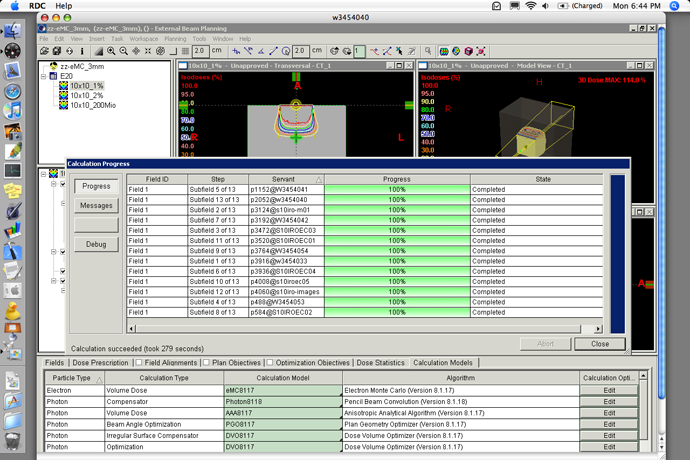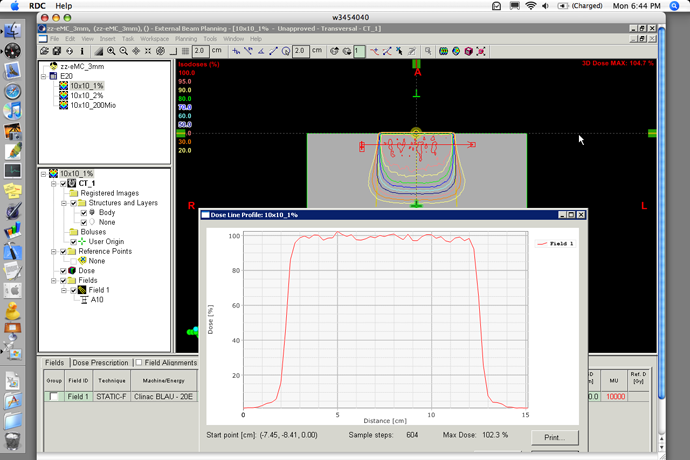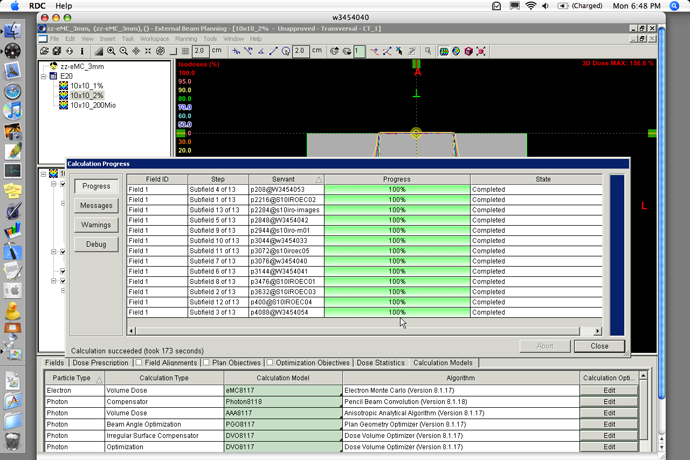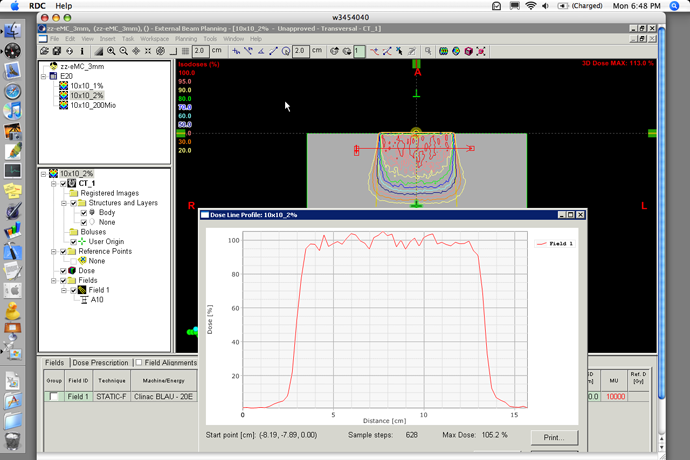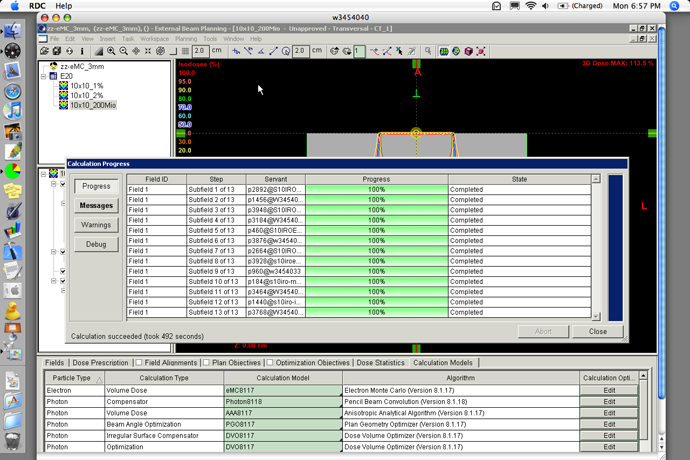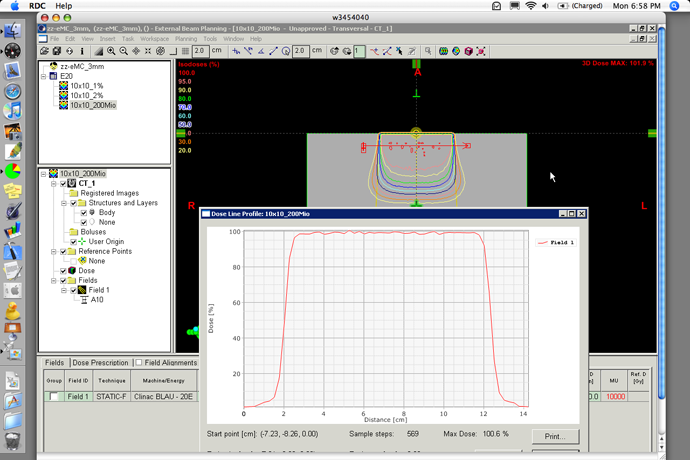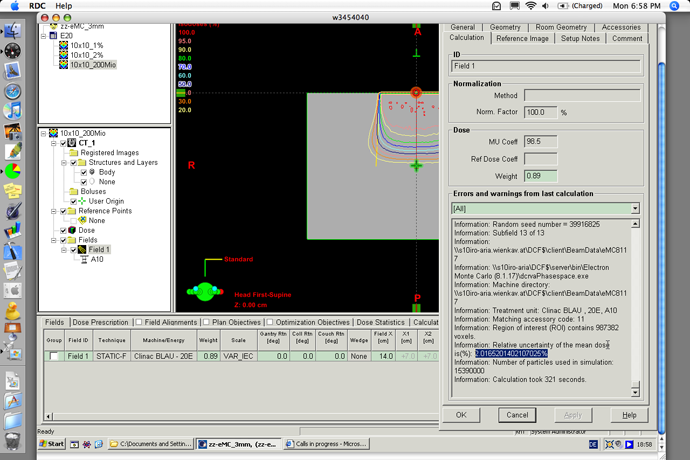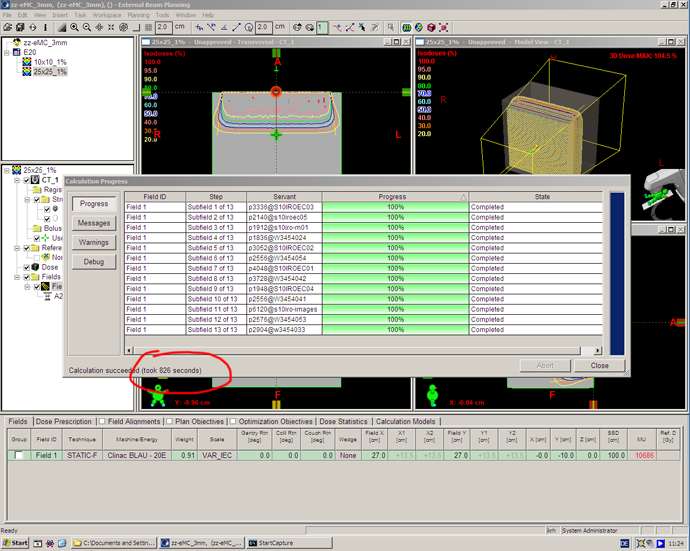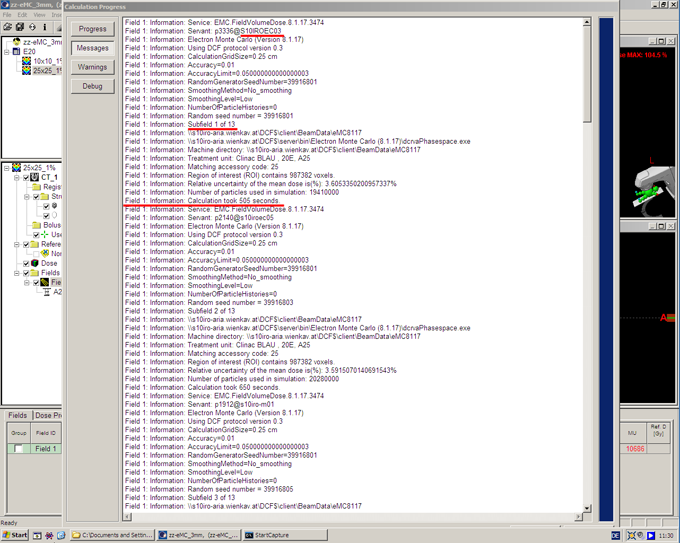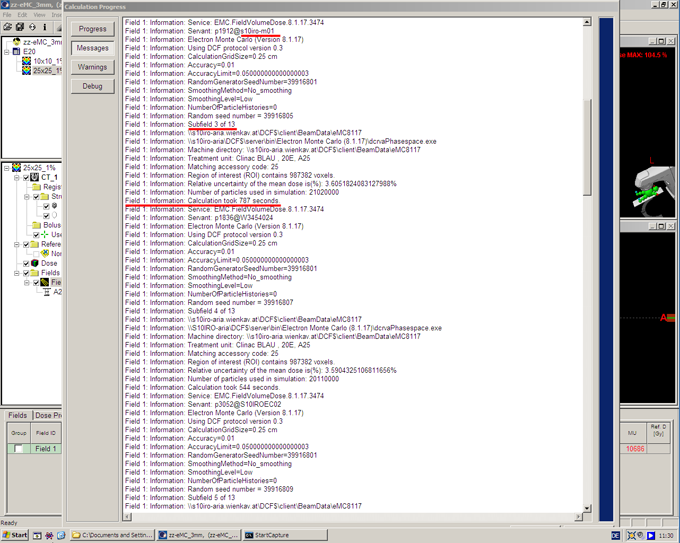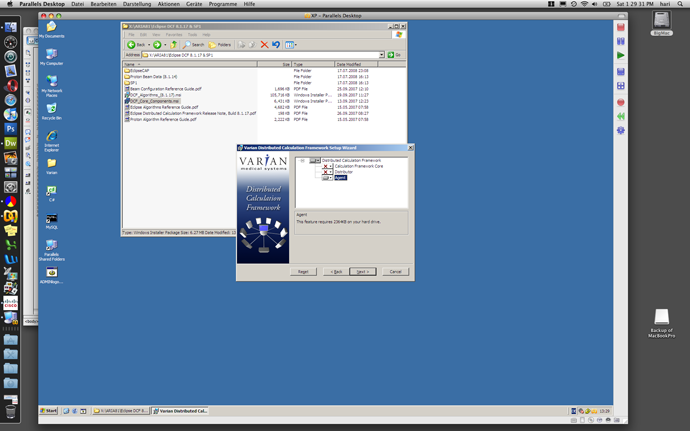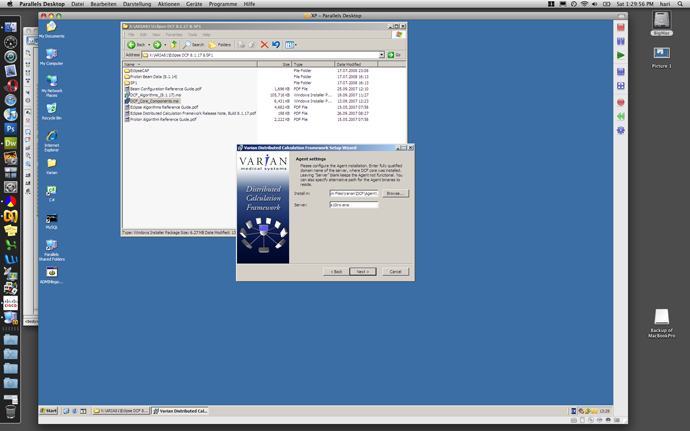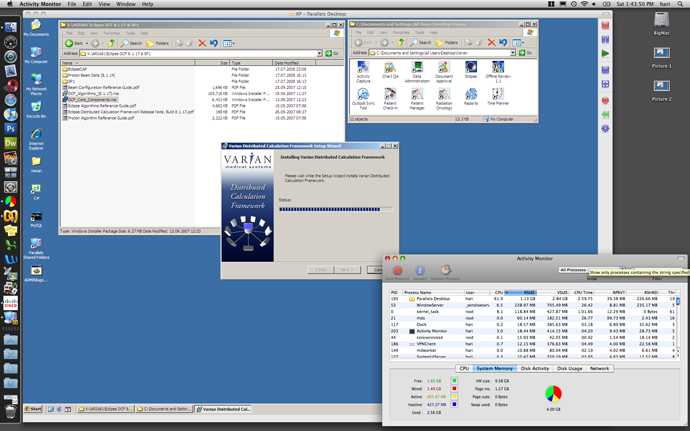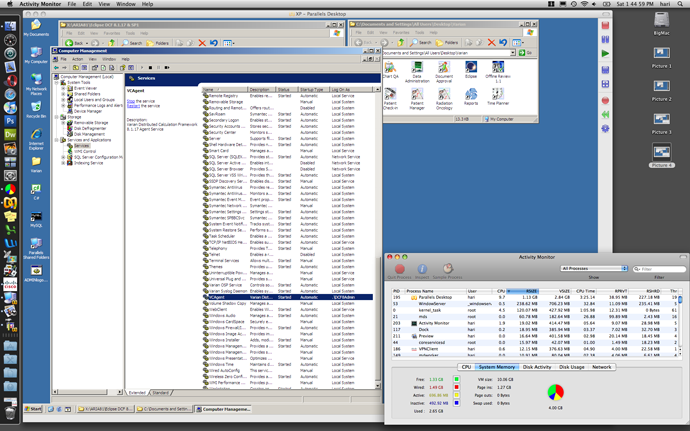Part I: Remote Dose Calculation
With a VPN client and the proper security profile, the Distributed Calculation Framework (DCF Version 8.1.17) can be remotely accessed from anywhere. Here, I used my old PowerBook G4 and Shimo software to connect to my office ARIA PC via VPN and Remote Desktop:
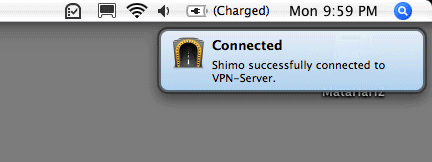
The first home experiment is to find the calculation time for a certain electron field using eMC and three different calculation settings. The field is a 20 MeV, 10x10 standard field on a phantom with 3 mm slice thickness, using a 2.5 mm calculation grid and no smoothing. Three different accuracy settings shall be used: 1%, 2%, and finally an explicitly specified number of particles, for which the accuracy shall be calculated.
There are at least 15 DCF agents offering their services in our ARIA network, depending on how many machines are up and running. When the dose calculation is started, the field is split into the number of subfields according to the DCF settings (here the parallelization factor was given as 13):
The calculation stops when the desired accuracy is reached. For an accuracy goal of 1%, the calculation takes 279 seconds (less than 5 minutes):
Monte Carlo purists prefer unsmoothed distributions, although they take a little longer to calculate. I would say, the smoothness of the cross profile with no smoothing is still acceptable:
For the same field, the calculation with 2% accuracy take 173 seconds:
Naturally, for the 2%-setting the profile has poorer statistics:
Since the accuracy cannot be set smaller than 1% in 8.1.17, the only way to reach higher accuracies (and smoother distributions) is to specify the absolute number of particles for the calculation. The 1%-calculation needed 53 Mio. particles. Here is a run with 200 Mio.:
492 seconds are a little over 8 minutes. Now the profile is really quite smooth:
The accuracy of one of the 13 subfields is 2%. This gives a combined uncertainty of 2%/Sqrt(13)=0.55%.
How many agents is optimal?
The maximum parallelization factor in the current release is 16. A running eMC process does not really allow a simultaneous photon job on the same machine (the photon job would be Waiting ... until eMC has finished. If agents have to be reserved for someone starting a photon calculation somewhere else, then 18 to 20 agents total is the goal.
After adding agent #14 on the next day, I calculated a 20MeV, 25x25cm field (the largest possible field with the highest possible energy) during mid-day, again on 13 agents. It took 826 seconds total, including data transfer and preprocessing. This is a big step from the 25739 seconds of the pre-DCF version! It corresponds to over 300000 particle histories per second.
Machine S10IROEC03 finished its subfield first, after 505 seconds:
The slowest machine was s10iro-m01, which needed 787 seconds:
This is an aspect one has to keep in mind. The efficiency is best when all clients have the same processing power. All agents get approximately the same number of particle histories to process. If there is one slow agent, the time of this agent's job will be the total calculation time (there is no such thing as load balancing yet).
If agent N+1 is added to a DCF network of N existing agents and the N agents have the same speed, then the N+1st agent is only allowed to be slower by a factor of N/(N+1), otherwise it's better to leave the DCF as it is, with N agents!
Part II: DCF@mac - Dose Calculation on the Mac
Remote Desktop is nice, but the Mac can do more (Intel Mac required). On my new MacBook Pro with T9500 processor and 4 GB of RAM, I installed the whole ARIA suite, including Eclipse, on a Virtual XP Machine (using Parallels Desktop 3.0). Now the Mac can do productive work, like Eclipse Dose Calculations.
Installing the Agent
Setting up a DCF Agent on this Virtual Machine allows Macs to be integrated in DCF networks. Installation is an easy task: just fire up the right installer!
The installer's default selection has to be reversed (you would not want to install another distributor!). The screenshot already shows the proper choice:
The only parameter the user has to specify is the name of the ARIA server (s10iro-aria in our case):
That's it. The installer starts installing, which takes a few seconds. The Activity Monitor shows the amount of RAM assigned to the ARIA virtual machine (1.5 GB is enough, if you don't optimize RapidArc):
As soon as the installer starts the Agent service at the end of the installation process, the Mac is happy to accept dose calculations!
(By the way: agents don't need dose calculation licenses. Only the client from which the calculation is initiated needs a dose calculation license.)
Checking the Services reveals the new VCAgent:
As soon as the Mac has a fast network connection with the ARIA server, the Mac's DCF Agent calculates more or less with the same speed as the XP agents with similar hardware. This means that the virtualisation itself does not considerably slow down performance: