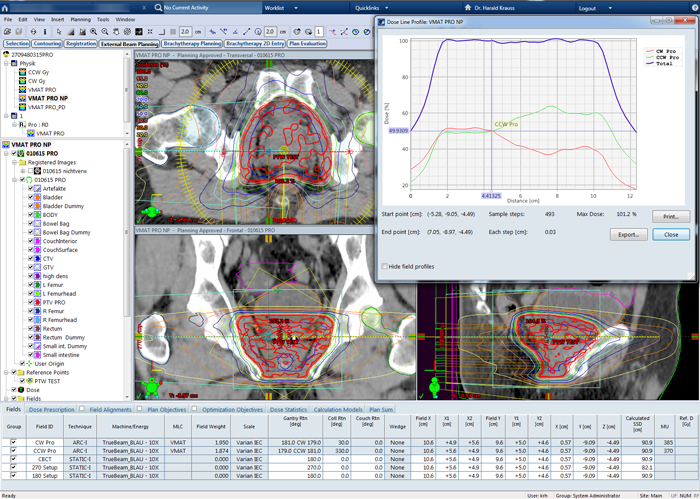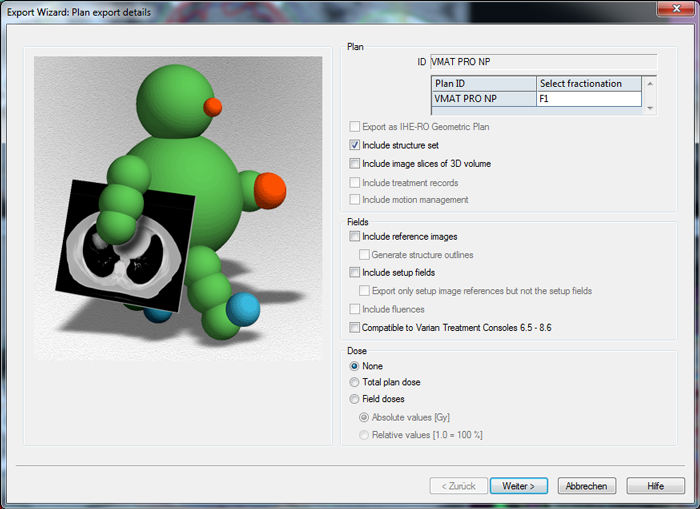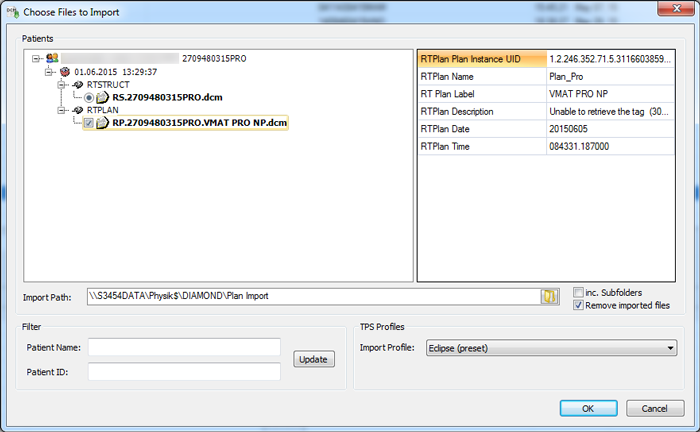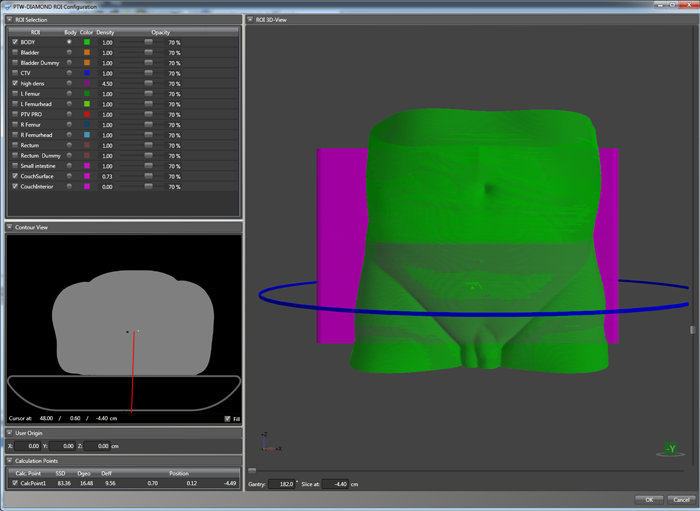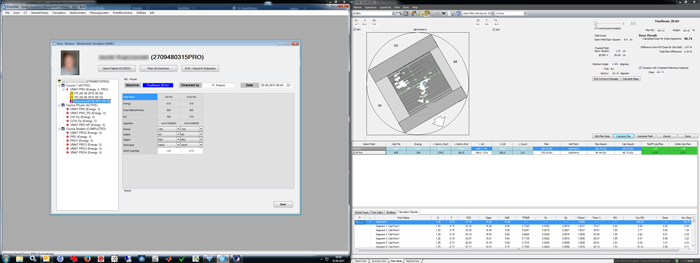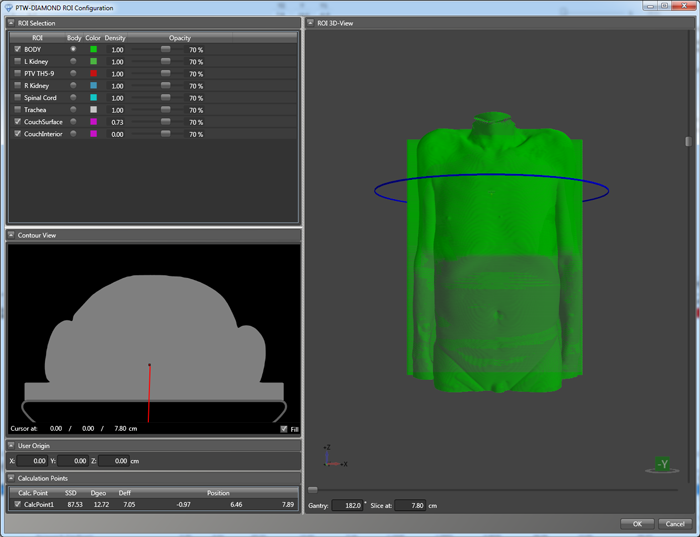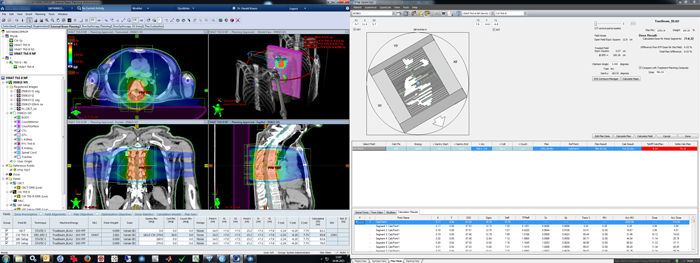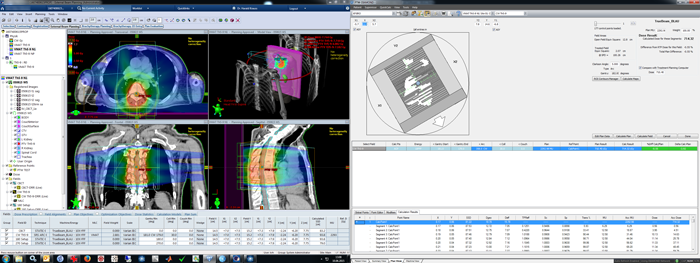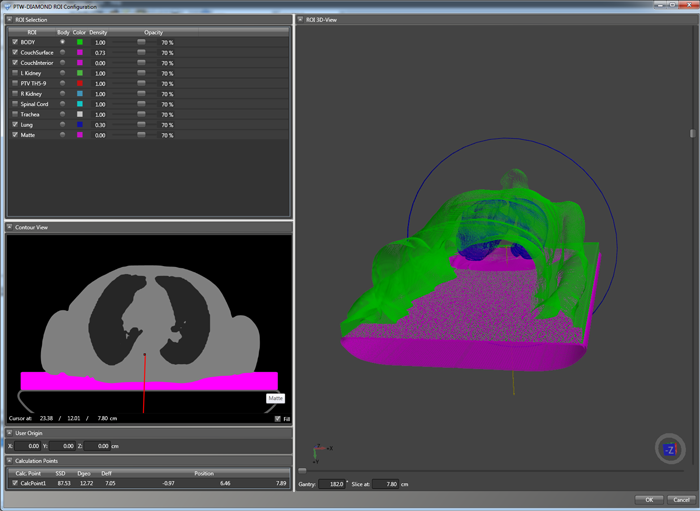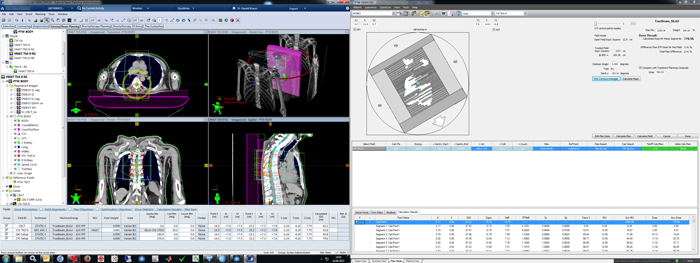Working with Diamond 6
With the experience of over 1200 calculated fields (mainly arcs), we have optimized our Diamond calculation workflow. The new version adds a few extra possibilities, so the steps described here differ slightly from the previous description.
Example
The clinical prostate plan (VMAT PRO) is loaded in Eclipse. A copy of the plan is saved to the Physics course. We give the copy the ending "NP" (for normalization point). For the Diamond calculation, this plan will receive a new primary reference point with a location.
If the plan contains more than one arc, we try to select a location where the percentage dose contribution of the arcs is similar (maybe up to 60/40, but not 95/5). We use the point dose or dose profile tool to find a good region to place the point. The new reference point is given the name "PTW TEST". In the reference point organizer, we set PTW TEST as primary and remove all other points from the plan. The calculated 3D dose remains untouched by this operation, because the plan normalization mode was 100% in target mean, not 100% at primary reference point.
We need to planning aprove the plan VMAT PRO NP. Only in a planning approved plan, the correct dose values for each arc will be written to the primary reference point. This is important when the plan is DICOM exported to Diamond. If the plan stayes unapproved, the exported point dose in the RP file will be the prescribed dose weighted by MU, which is not what we want.
Plan export to Diamond is the next step. Include structure set has to be checked, and include setup fields (if setup fields exist at this stage) has to be unchecked1:
In Diamond 6, plan import is easy. If remove imported files is selected (the default setting can be changed in the preferences), the import directory is always clean, and contains only two files: the plan file and structure set file:
In Diamond 6, the new ROI manager automatically assigns default densities to structures:
The default densities are user configurable. This can be found in the ROI prefs:
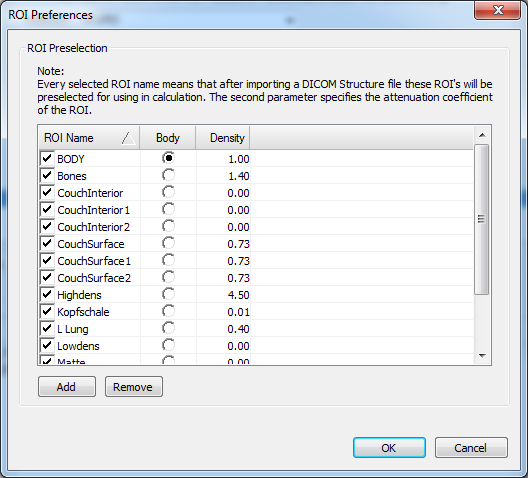
We have defined multiple entries for the same structure, to "catch" different spellings or slightly different names.
For the first calculation run, we often do not correct any internal structures (bones etc.). The idea is that the different densities of the heterogeneities often cancel out to some extent, so the calculation deviation might still be within acceptable limits. Only if it is not, we recalculate the plan using other strategies (see below), with increasing level of sophistication.
If the calculation result (right screen) is acceptable2 right after the first run, we are done. We document the deviations in iCheckNet (left screen):
And if the result is not acceptable?
Correction Strategies
Correction strategies are applied with increasing level of sophistication, in other words, increasing extra time spent to achieve an acceptable result3.
These are the most common correction approaches:
- In Eclipse, we unapprove the NP plan, and move the Primary Reference point PTW TEST to a different location and repeat the process.
- In Eclipse, we make a copy of the NP plan, recalculate dose without heterogeneity correction, i.e. in water and preset MU. If this plan is then verified with Diamond (with the Body set to water, as usual), both systems use the same density. Therefore, agreement typically is good (this also works for Acuros XB plans).
Another "exotic" strategy, which is not used any more, is the following:
- In Eclipse, we duplicate the clinical structure set. In the new structure set, we segment high or low density structures which have not already been segmented, preferably using wizards (i.e., bone). We export a dummy plan to Diamond which uses this new structure set (the plan is just a vehicle to transport the structure set to Diamond) and import only the structure set file (RS-file) in Diamond > Plan View > Patient > Import Plan > Import DICOM RS File. We recalculate the plan in Diamond. The dummy plan needs no calculated dose (no MU).
The first approach is the fastest. It just selects a different point for the Diamond dose calculation. But it might be necessary to repeat the process several times, "probing" different locations within the PTV. And for FFF energies, the location should not be too far away from isocenter.
Example for Correction Approaches
The clinical plan is a 1 x 8 Gy single palliative VMAT treatment of the spine using 10FFF. In such a plan, the lungs are sometimes not segmented. The patient is positioned on a 3 cm thick mattress which is also not segmented. Diamond therefore does not "know" about these low density heterogeneities, and fills them with water.
As expected, Diamond dose is lower (-9.53%) than Eclipse dose:
To improve the verification result, we first try the "calculate in water" approach. In Eclipse, we copy the NP plan (new plan ends with N1), turn off heterogeneity correction, and recalculate it. This plan is then exported and calculated in Diamond. In the example, dose deviation decreased to 0.55%, which is very good:
To try the exotic "extra segmentation" approach, we go back to Eclipse. In external beam planning, we duplicate the structure set and give it the name "PTW BODY" (to avoid confusion with clinical structure sets). Then we switch to contouring. We suspect that the lungs and the mattress, when treated as water, dominate the deviation. Therefore, we segment both lungs using the segmentation wizard for "lung", and the mattress with the image thresholding tool (-1000 HU to -300 HU) using a VOI.
The plan ending with N2 gets the structure set PTW BODY assigned. By doing this, the reference point is automatically removed, but this is no problem for us, because the plan is not going to be calculated. The unapproved plan is exported to Eclipse by a "qualified person" (the export has to be signed off).
After importing the RS file to the plan N1, the structure set of the N1 plan is replaced. The ROI Manager shows the new structures (Lung, Matte).
If Diamond finds the structure names in the ROI Preferences, it takes the densities from there. If not, density values have to be entered manually. We use an average lung density of 0.3 g/cm3 and 0.0 g/cm3 (air) for the mattress. Now the low density structures can be taken into account by the calculation:
Dose deviation is 2.41% with this approach, which is OK. We have ignored the bones, and therefore the heterogeneity correction is somewhat biased.
The timing for the two methods is about the same, but both methods take longer than the "calculate at a different location" approach.
Notes
1Nov.2016: In ARIA 15, Export has changed. It is currently not possible to uncheck setup fields. They can be deleted in Diamond.
2Our acceptance level is 5% for each arc independently.
3Up to now, there were only a few cases where acceptable calculation results could not be achieved, no matter which correction strategies were employed. The plans were mostly in lung, where a small tumor was surrounded by low density lung tissue. In such a case, Clarkson does not work well.